Cyber Security of Freelancers
Cyber Security is an Essential Part of Our Daily Life, Especially When we are working online.
So, Today we are going to talk about cyber security effects in our freelancing career.
Let’s get started.
First of all, I would like to say that you will not get the complete idea of “Cyber Security” from this post, nor do I have any idea about everything. However, in light of my freelancing career experience, a freelancer can have a pretty good idea of what to look for, how to secure the account you need, and the dollars you earn. Going straight to the original text.
1) Internet Security:
First of all, I will talk about good quality antivirus and Internet security. Don’t miss the free trial version of Windows Defender or any good antivirus. Look at the reputation of the paid antivirus available in the market and buy a good one. I would recommend “Eset Internet Security”. Also, antivirus like Bitdefender, Kaspersky, McAfee, Norton, etc. are very good. Let’s assume you are using antivirus. That means you can be safe and secure, can’t you? If you think this is wrong. There are a lot of issues that we will try to highlight the common mistakes we make or the things that we can get into trouble with if we don’t pay attention to.
2) Browser cookies:
Our browsers save cookies on the sites we visit every day. While this is for our fast browsing experience, there is potential for danger. In this case, you should occasionally delete browser cookies. (Note: 250 was stolen from my Pioneer in 2016 after the browser ুক cookie was hacked. Later, with the help of Pioneer and their investigation, I came to know that even after using antivirus, my browser’s cookie was hacked). I got my account back and 3 months later Pioneer recovered my stolen dollars and gave it back to me.
3) Save the password in the browser:
There are many of us who save the password in the browser effortlessly. This is a good advantage but you will feel the disadvantage when there is danger. But what is the way? It is not possible to remember the username and password of so many sites or it is annoying to type it again and again. In this case, use a trusted password manager. For example: Dashlane, LastPass, Keeper Password Manager etc. I use LastPass myself. You need to use these password managers with a master password and you can save all other passwords in this password manager. Whenever you visit a site whose password you have saved, you do not have to type that password a second time. You can easily log in by filling in. LastPass’s add-on is available for Chrome and Mozilla, as well as apps in the Play Store for mobile. If you want to know more detailed usage, you can watch the video of the password manager you want to use from YouTube.
4) Safe browsing or using a different browser:
Since we freelancers first bring our income money in dollars to an online account such as “Pioneer” in this case we should at least do safe browsing while using Pioneer, which is known as “Incognito Mode Browsing” in the browser. Or we may use a browser for all tasks and use payment sites in a separate browser, clearing all browsing data and cookies immediately after use. Since we do not use these sites all the time, we can easily try to keep ourselves safe by taking this much trouble.
5) Turn on 2-step verification:
If certain accounts have the opportunity for 2-step verification, then turn it on, so that even if the password is stolen, it is not possible to log in without the code that came to your mobile. If you currently use a Gmail account, you can turn it on for Gmail and Pioneer.
6) Use separate emails:
Use all personal work and all kinds of websites you use with one email or with multiple emails. But for those sites and accounts that require freelancing, try to keep a separate email. For example: Fiber, Pioneer, Upwork, Freelancer.com, etc. Use a separate email for the site and if possible, use Gmail to keep 2-step verification on that mail.
7) Security Questions:
If we want to open an account in Faviver or Pioneer, we have to answer security questions. In this case, be careful and choose questions and answers that are not easy to guess. Questions like where is your mother born or what is the name of your school? The answers to these questions may be easily known by someone you know. So in the interest of security, ask and answer questions that are not easy to guess. Remember, these should be written in a safe place because you will get in a lot of trouble if you forget them later.
8) Use of VPN:
Although I will not say it for everyone, if you are an advanced user and if possible use VPN. (Note: Even if you use all other sites with VPN, don’t forget to use Fiber. If anyone doesn’t understand this point, ignore it completely. No one from Fiber Bangladesh Group will be responsible.)
9) Use public WiFi:
Avoid using any public WiFi wherever. If necessary, do urgent mail or other work with mobile data.
10) Caution in using Team Viewer or Remote Program:
Be careful in using various remote desktop software, especially programs like Team Viewer. If you need to use a very strong password such as letter, number # @ Use these signs. Also, make sure that the Background Running option is not turned on in Team Viewer. (Note: Once Team Viewer had a weak password and running in the background, Team Viewer was hacked and all the files on my PC were encrypted. The hacker left a note file on his email desktop. After exchanging some emails and requesting that there is no money, the hacker left me as a Muslim brother because he is a Muslim and told me how to unlock it. If so, you may be in big trouble.)
Everyone be careful and keep your hard-earned money safe. Good luck to all.

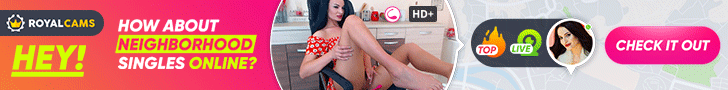




0 Comments