Complete Guidelines for Success in Freelancing – Fiverr Gig Video!

Should the video be given on Fiverr Gig? What is the effective way?
Of course, if you can present it professionally, then the client will make a positive impression on you. If you can’t make professional-quality videos, use images instead of videos Please.
Let’s share some ideas for the video:
1. Explanatory mission videos about your work
2. Introduce yourself sitting in front of your computer setup
3. Maybe a dynamic slide video about your work again
4. You can use your own creativity to finalize all the great ideas and create great content with it.
There are a few things to keep in mind when it comes to video creation
1) The video can be a minimum of 30 seconds and a maximum of 75 seconds. 2) The file size must be within 50MB.
3) Personal information (email, mobile number, etc) cannot be added anywhere.
4) Video and audio must be of good quality.
5) Abstain from using any kind of copyrighted material.
Create a video based on the above topics. After adding the video, it will be reviewed by Fiverr, if everything has been created properly, it will be approved.
Learn More:

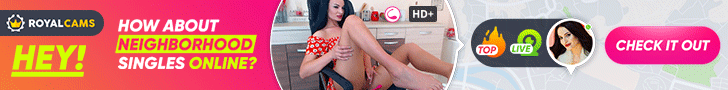




0 Comments